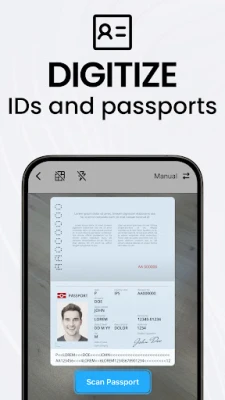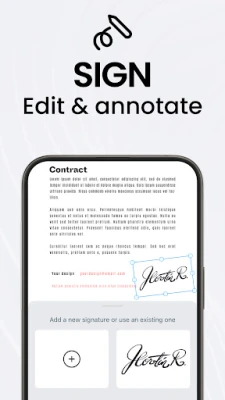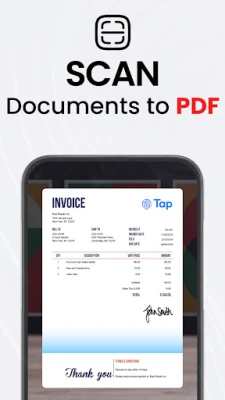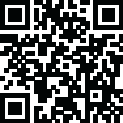
Latest Version
Update
December 28, 2024
December 28, 2024
Developer
Tap AI
Tap AI
Categories
Design
Design
Platforms
Android
Android
Downloads
0
0
License
Free
Free
Package Name
pdf.tap.scanner
pdf.tap.scanner
Report
Report a Problem
Report a Problem
More About PDF Scanner app - TapScanner
TapScanner: Transform Your Device into a Professional Scanner and Boost Your Productivity
Imagine having a high-quality scanner in your pocket, ready to digitize any document at a moment's notice. With TapScanner, this is now a reality. Join millions who have transformed the way they handle documents and experience unparalleled convenience and efficiency.
Why Settle for Less? Elevate Your Scanning Experience Today!
✨ Unleash the Power of TapScanner:
📸 Superior Quality Scans:
Capture every detail with stunning clarity using our advanced image processing technology. From receipts and business cards to multi-page documents, TapScanner ensures every scan is crisp and professional.
🚀 Boost Your Efficiency:
Say goodbye to time-consuming paperwork. Quickly scan, save, and share documents in seconds. TapScanner streamlines your workflow, freeing up more time for what matters most.
🔧 All-In-One PDF Solution:
Need to edit your documents? No problem. Merge multiple scans into a single PDF, split large files, or rearrange pages with ease. Convert images into editable text with our powerful OCR technology, supporting over 110 languages.
🔒 Uncompromised Security:
Your privacy is our top priority. Protect your sensitive documents with password encryption and secure them in encrypted folders. Share confidential files confidently knowing they are safeguarded.
☁️ Seamless Cloud Synchronization:
Never lose a document again. Automatically back up your scans to cloud services like Google Drive, Dropbox, OneDrive, and more. Access your important files from any device, anytime, anywhere.
🖥️ Perfect for Professionals and Students:
Whether you're a business professional needing to sign and send contracts on the go, or a student wanting to digitize notes and assignments, TapScanner is the perfect companion for enhancing productivity.
👥 User-Friendly Interface:
Designed with simplicity in mind, TapScanner offers an intuitive interface that makes scanning and managing documents a breeze, even for first-time users.
📑 Multi-Page Document Support:
Effortlessly scan multiple pages and compile them into a single, organized PDF document. Perfect for scanning books, reports, or any lengthy documents.
🎨 Advanced Editing Features:
Enhance your scans to perfection. Adjust brightness, contrast, and apply professional filters to ensure your documents look their best. Remove shadows and correct perspective distortion with a tap.
📤 Instant Sharing Options:
Stay connected and collaborative. Share your scanned documents via email, WhatsApp, Slack, or upload them directly to your preferred cloud service. TapScanner keeps you connected with your team and clients.
🖨️ Convenient Printing:
Need a hard copy? Print your documents directly from the app using any Wi-Fi-enabled printer. It's that simple.
🌐 Global Language Support:
TapScanner's OCR technology recognizes text in over 110 languages, making it a truly global tool for all your scanning needs.
📈 Take Your Productivity to the Next Level!
Join the TapScanner community and revolutionize the way you handle documents. Experience the convenience of having a powerful scanner right on your device.
📥 Download TapScanner Now and Start Scanning Smarter!
"TapScanner has completely changed the way I handle documents. It's fast, reliable, and easy to use. Highly recommended!" – Sarah M.
"As a small business owner, TapScanner has been a lifesaver. I can scan, sign, and send documents without returning to the office." – James K.
Don't Miss Out on the Future of Scanning. Get TapScanner Today!
Why Settle for Less? Elevate Your Scanning Experience Today!
✨ Unleash the Power of TapScanner:
📸 Superior Quality Scans:
Capture every detail with stunning clarity using our advanced image processing technology. From receipts and business cards to multi-page documents, TapScanner ensures every scan is crisp and professional.
🚀 Boost Your Efficiency:
Say goodbye to time-consuming paperwork. Quickly scan, save, and share documents in seconds. TapScanner streamlines your workflow, freeing up more time for what matters most.
🔧 All-In-One PDF Solution:
Need to edit your documents? No problem. Merge multiple scans into a single PDF, split large files, or rearrange pages with ease. Convert images into editable text with our powerful OCR technology, supporting over 110 languages.
🔒 Uncompromised Security:
Your privacy is our top priority. Protect your sensitive documents with password encryption and secure them in encrypted folders. Share confidential files confidently knowing they are safeguarded.
☁️ Seamless Cloud Synchronization:
Never lose a document again. Automatically back up your scans to cloud services like Google Drive, Dropbox, OneDrive, and more. Access your important files from any device, anytime, anywhere.
🖥️ Perfect for Professionals and Students:
Whether you're a business professional needing to sign and send contracts on the go, or a student wanting to digitize notes and assignments, TapScanner is the perfect companion for enhancing productivity.
👥 User-Friendly Interface:
Designed with simplicity in mind, TapScanner offers an intuitive interface that makes scanning and managing documents a breeze, even for first-time users.
📑 Multi-Page Document Support:
Effortlessly scan multiple pages and compile them into a single, organized PDF document. Perfect for scanning books, reports, or any lengthy documents.
🎨 Advanced Editing Features:
Enhance your scans to perfection. Adjust brightness, contrast, and apply professional filters to ensure your documents look their best. Remove shadows and correct perspective distortion with a tap.
📤 Instant Sharing Options:
Stay connected and collaborative. Share your scanned documents via email, WhatsApp, Slack, or upload them directly to your preferred cloud service. TapScanner keeps you connected with your team and clients.
🖨️ Convenient Printing:
Need a hard copy? Print your documents directly from the app using any Wi-Fi-enabled printer. It's that simple.
🌐 Global Language Support:
TapScanner's OCR technology recognizes text in over 110 languages, making it a truly global tool for all your scanning needs.
📈 Take Your Productivity to the Next Level!
Join the TapScanner community and revolutionize the way you handle documents. Experience the convenience of having a powerful scanner right on your device.
📥 Download TapScanner Now and Start Scanning Smarter!
"TapScanner has completely changed the way I handle documents. It's fast, reliable, and easy to use. Highly recommended!" – Sarah M.
"As a small business owner, TapScanner has been a lifesaver. I can scan, sign, and send documents without returning to the office." – James K.
Don't Miss Out on the Future of Scanning. Get TapScanner Today!
Rate the App
Add Comment & Review
User Reviews
Based on 0 reviews
No reviews added yet.
Comments will not be approved to be posted if they are SPAM, abusive, off-topic, use profanity, contain a personal attack, or promote hate of any kind.
More »










Popular Apps

Feeld: Date & Meet New PeopleFeeld Ltd.

PDF Scanner app - TapScannerTap AI

Visual Physics: AnimationsNlytn Learning Systems

Brain It On! - Physics PuzzlesOrbital Nine Games

QuantumŠtěpán Brychta

Physics LabTurtle Sim LLC

Rival Stars Horse RacingPIKPOK

Horse Riding Tales - Wild PonyFoxie Ventures

Physics Toolbox Sensor SuiteVieyra Software

Commando Secret Mission GameArtime Game Studio
More »










Editor's Choice

Lose Weight App for MenLeap Fitness Group

Calorie Counter by Lose It!FitNow, Inc.

Quick Hit Casino Slots GamesSciPlay

Jackpot Party Casino SlotsSciPlay

Cashman Casino Slots GamesProduct Madness

PDF Scanner app - TapScannerTap AI
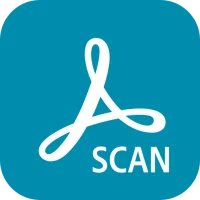
Adobe Scan: PDF Scanner, OCRAdobe

QR & Barcode ScannerGamma Play

CamScanner- scanner, PDF makerCamSoft Information

Crunchyroll: Battle ChasersCrunchyroll, LLC